Analog Efex Pro
This morning I opened Photoshop to edit the above photo, with the intent of using Color Efex Pro to make the photo look suitably hipster-vintage. Lo and behold, the new Analog Efex Pro had quietly inserted itself and is now another tool available when I want to make my digital photos look analog! I have only had a quick play with it, but I welcome the addition of creative tools, however you may feel about them. Overall I found that mostly the same stuff can be done using Color Efex, but that Analog Efex has some nice textural additions and some quick pre-packaged looks that are fun.
If you’re a snob who hates Instagram, you’ll probably feel like this new tool is just a waste of space. I think it’s fun. :)

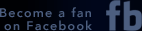
Jason R Campbell on Nov 25, 2013 at 5:53 am
The snobs can remain snobs. The application of creative presets is just another tool to achieve what the artist wants to convey. So what if it takes two hours of painstaking digital processing, versus the click of a button. I am a fan of the onOne photo suite’s creative filters. I often find myself applying multiple layers and dialing in the amount of each effect until I get the look I want, which ends up being uniquely mine. Snobs think what they may, it still takes an appreciation of good photography and a good eye to achieve a nice photo, regardless of the route taken to get there!