Wherefore, Fuji? Ch-ch-ch-changes with the X-E2
My dad’s expression here pretty much sums up my feelings about the new Fuji X-E2, which I just got in my hands today. I am being hyperbolic, but I’ll explain myself. And no, I am not unhappy with the camera–in fact, I love it, and it fixes so many of the little niggles that I had with the X-E1. The dials and switches are a little stiffer, the autofocus is a LOT better, and mostly all of the good things from the X-E1 were either improved or left alone. Note that I say mostly all.
So if everything is better and improved in the X-E2, why all the glum faces and stern looks? I mean, I now have usable Auto-ISO, Wi-Fi, and a moveable focus point in continuous autofocus mode. I have a nice big LCD on the back, and phase-detect on the sensor. What’s the deal, Mark?
Here’s the deal. The ‘View Mode’ button is gone, and I can’t get it back. I can’t assign it to my wonderful new Fn2 button because Fuji won’t let me. I have to dive into the menus. That in itself is an annoyance, but something I can live with. More troubling–and vastly more annoying–is that now Fuji won’t allow me to divorce my shooting from my playback.
Huh? Let me explain. On the X-E1, your view mode choices are EVF, eye sensor, or LCD. The eye sensor works great for a lot of people, but I don’t like it because the back LCD sucks an already limited supply of juice. Also, sometimes the eye sensor won’t acknowledge that my bespectacled eyeball is looking through the EVF, leaving me in the dark. The X-E1 works properly, allowing me to use the EVF for photographing, and then the LCD for playback. That way I don’t have to constantly be peering into the viewfinder to review images or whatever. Additionally, having a view mode button allowed me to quickly toggle the view back to the LCD when either shooting from a tripod, or when going through several settings changes, it being easier to wade through the menus on the LCD than peering through the eyepiece.
This is no small issue, and makes some operations needlessly cumbersome. I have seen others already blogging about this issue, and have read no reviews damning the view mode button on the X-E1. It’s not a dealbreaker, but it is a major annoyance on an otherwise stellar camera. The X-E2 is such a great refinement on the X-E1 in virtually every meaningful way, except for this regression.
I’m certainly not chucking the camera into the trash can, and I can really hardly complain, as the X-E2 has merely cemented my decision to make these little wonders my main cameras. I’m only hoping that enough singular voices will, in aggregate, make a statement loud and clear to Fuji. If they hear it, I have no doubt they’ll fix the issue, as Fuji has been so fantastic about listening and making changes that matter to photographers. The X-E2 proves that, in addition to all the firmware updates they continue to roll out to the various camera bodies and lenses.
I love you, Fuji, and right now you have me 90% committed. Give me back my view mode choices, and we can make some beautiful music together. I can just feel it.
**If anyone cares, eventually I can write a short review of the X-E2, though I’m not sure there’s much to be said. At this point I certainly haven’t had enough time with it to say anything definitive, other than that it’s subjectively “better.”





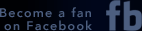
John Leach on Nov 16, 2013 at 8:32 am
I agree whole heartedly. Annoying for sure. I want it back.
John Barclay on Nov 16, 2013 at 9:21 pm
Yes, Fuji, please give us our view mode back by making it a choice for the Fn2 button. THANK YOU!
Mahat on Nov 19, 2013 at 9:05 am
I just received my x-e2. I am so thoroughly disappointed for the very same reason.
Did you write to the Fuji headquarters? I have already sent them about dozen messages complaining about the issue. I hope they are going to fix it in the first firmware update. I suggest you do the same. More complaints they receive, more likely they are going to respond.
What they should ideally do is:
– When the “menu” button is pressed, the LCD screen should turn on.
– When the “play” button is pressed, the LCD screen should turn on.
Blessings.
Mahat on Nov 19, 2013 at 9:10 am
Guys, here is the link to the Fuji headquarters contact page:
https://www.fujifilm.com/cgi-bin/mail/form.cgi/contact_tokyo_headquarters